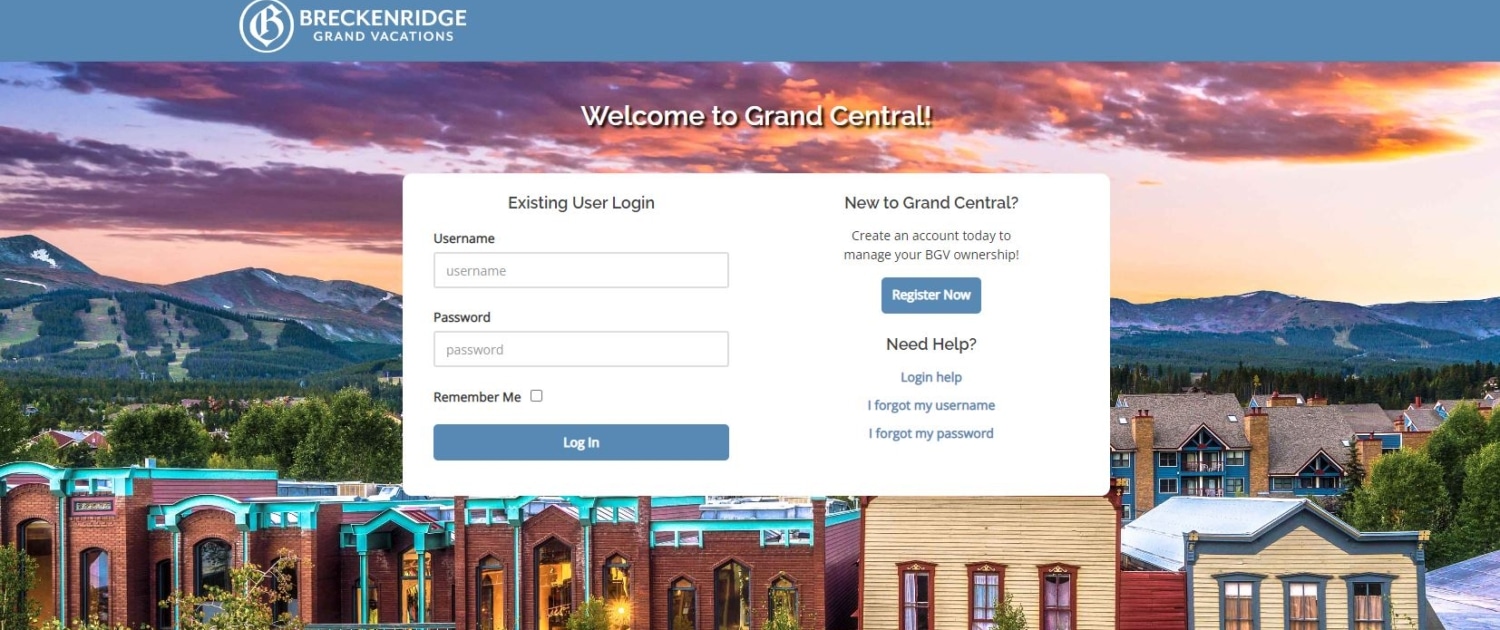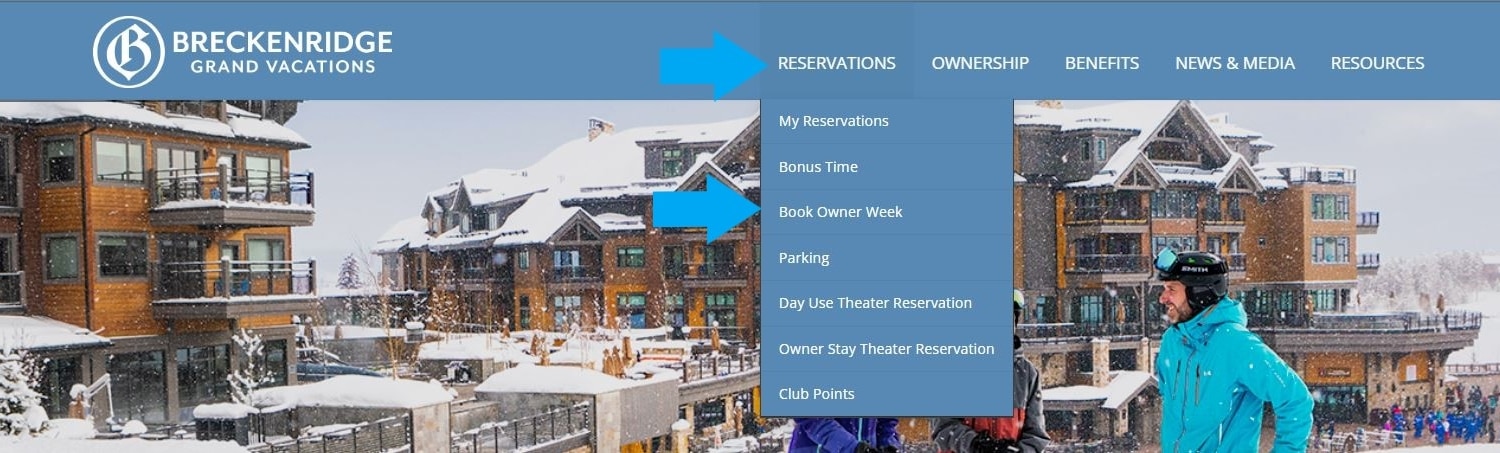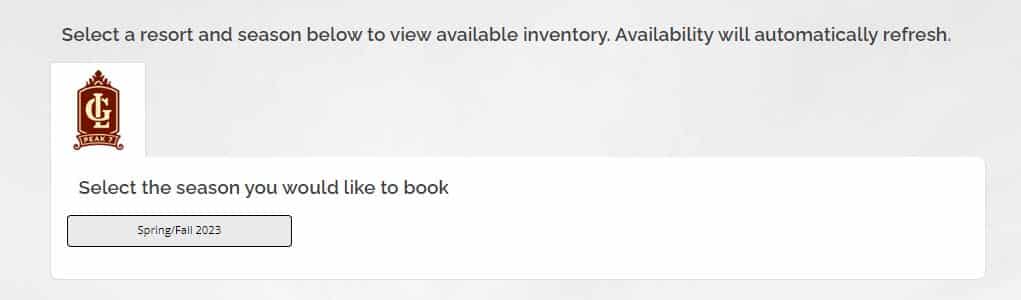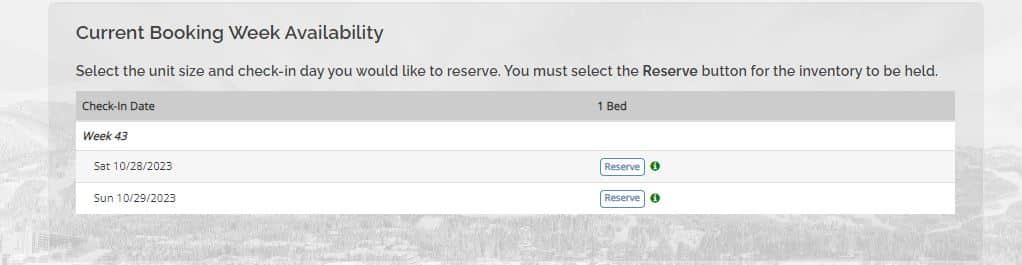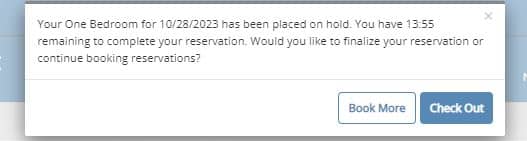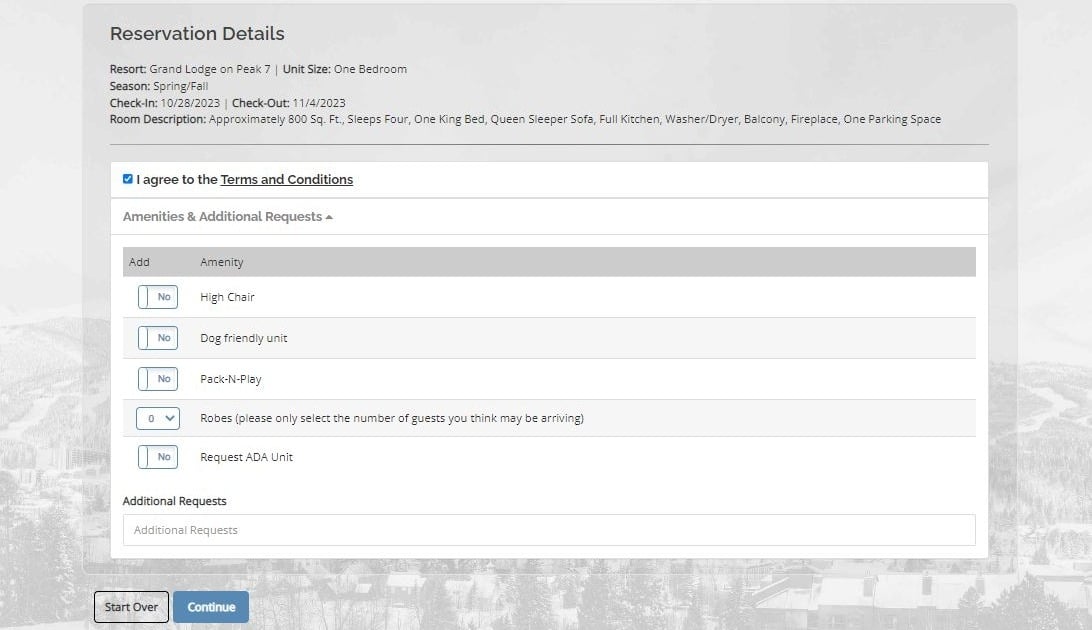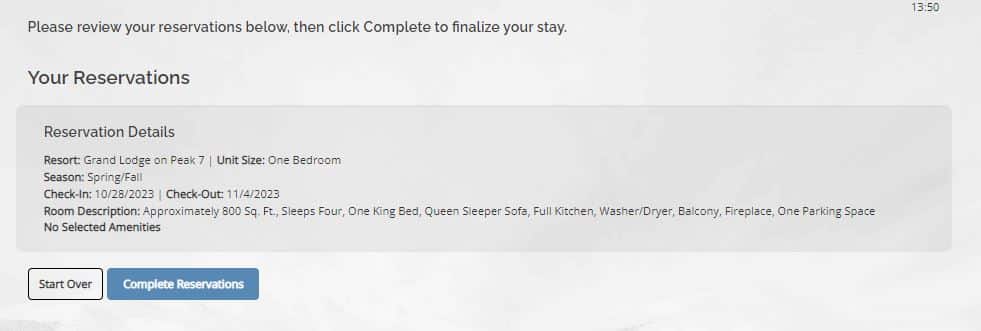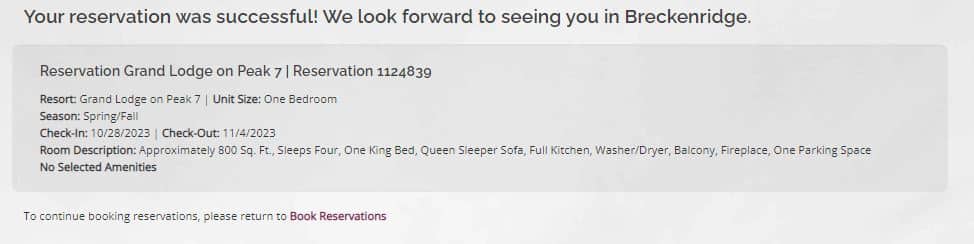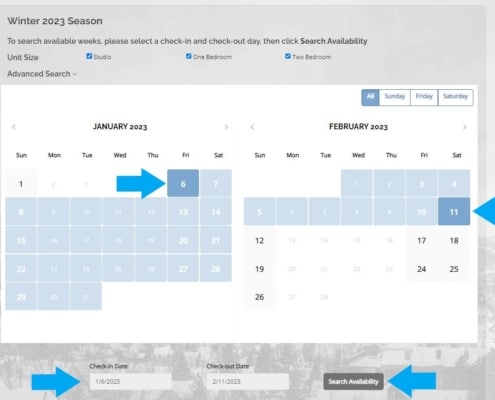Quick Book gives Grand Colorado on Peak 8 and Grand Lodge on Peak 7 owners the ability to secure their week with a few clicks. You will use the Quick Book on Booking Day.
Please note that this recording was taken in a test environment. There may be minor differences from the owner experience.
This video does not have audio.
Log In to Grand Central
- Visit your Owner Portal bgvgrandcentral.com
- Log in with your Username and Password under Existing User Login
- If you need help registering, visit How To: Register for Grand Central
Check Out
- Your selected reservation will be placed on a 14-minute hold.
- Select Book More to add additional weeks or start over. Select Check Out to proceed with your booking.
- Your Reservation Details will be displayed.
- Review your reservation
- Agree to the Terms and Conditions.
- Add any amenities and additional requests.
- Select Continue to finalize your booking.
Grand Central Tutorials
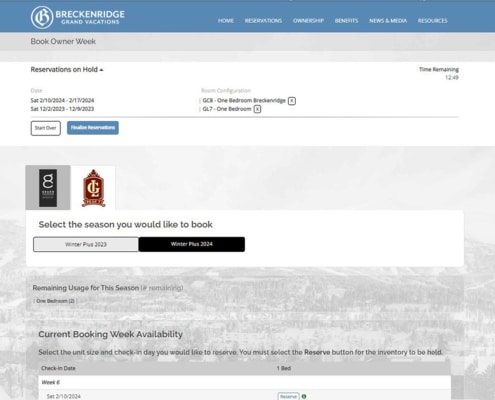 https://bgvowners.com/wp-content/uploads/2023/02/bookmore.jpg
684
845
Breckenridge Grand Vacations
http://blog.breckenridgegrandvacations.com/wp-content/uploads/2024/01/bgv_logo.png
Breckenridge Grand Vacations2023-02-16 14:31:532023-03-10 15:25:31How To: Book Multiple Reservations
https://bgvowners.com/wp-content/uploads/2023/02/bookmore.jpg
684
845
Breckenridge Grand Vacations
http://blog.breckenridgegrandvacations.com/wp-content/uploads/2024/01/bgv_logo.png
Breckenridge Grand Vacations2023-02-16 14:31:532023-03-10 15:25:31How To: Book Multiple Reservations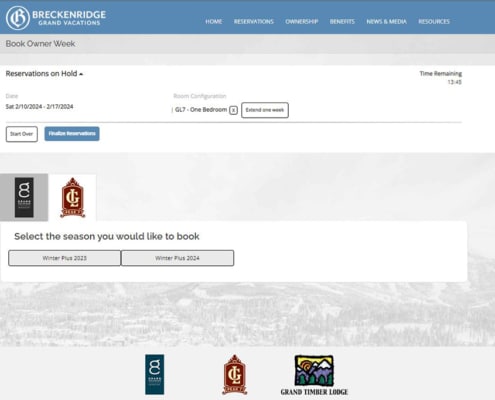 https://bgvowners.com/wp-content/uploads/2023/02/consecutive-weeks.jpg
684
845
Breckenridge Grand Vacations
http://blog.breckenridgegrandvacations.com/wp-content/uploads/2024/01/bgv_logo.png
Breckenridge Grand Vacations2023-02-16 14:07:372023-10-11 16:50:09How To: Book Consecutive Weeks
https://bgvowners.com/wp-content/uploads/2023/02/consecutive-weeks.jpg
684
845
Breckenridge Grand Vacations
http://blog.breckenridgegrandvacations.com/wp-content/uploads/2024/01/bgv_logo.png
Breckenridge Grand Vacations2023-02-16 14:07:372023-10-11 16:50:09How To: Book Consecutive Weeks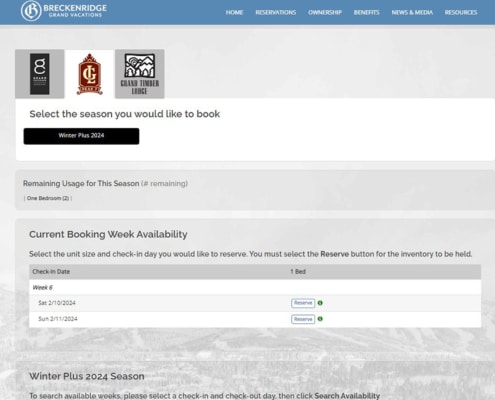 https://bgvowners.com/wp-content/uploads/2022/11/quickbook2.jpg
684
845
Becca Clark
http://blog.breckenridgegrandvacations.com/wp-content/uploads/2024/01/bgv_logo.png
Becca Clark2022-11-03 13:33:252023-03-10 15:25:46How To: Owner Week Quick Book
https://bgvowners.com/wp-content/uploads/2022/11/quickbook2.jpg
684
845
Becca Clark
http://blog.breckenridgegrandvacations.com/wp-content/uploads/2024/01/bgv_logo.png
Becca Clark2022-11-03 13:33:252023-03-10 15:25:46How To: Owner Week Quick Book