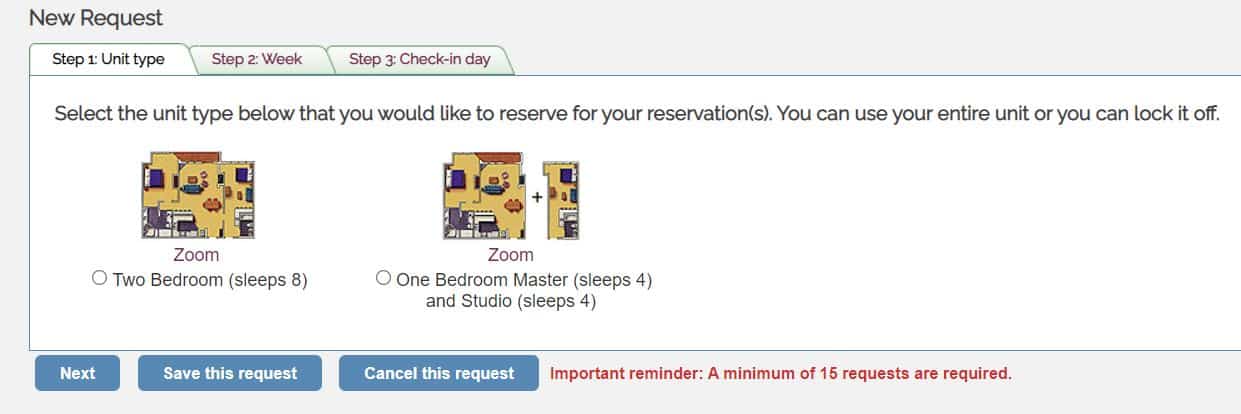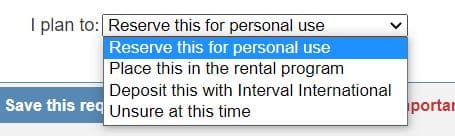Please refer to this instruction guide for assistance utilizing the Breckenridge Grand Vacations Annual Reservation System. If you need additional assistance, feel free to reach out to our Owner Relations department at 877.453.4440 from 9 a.m.-5 p.m. MT.
Images used in this tutorial are for educational purposes and may not accurately reflect the current request season.
Reservation system quick facts:
- System open: Monday, May 13, 2024, at 9 a.m. MT
- System close: Friday, June 7, 2024, at 5 p.m. MT
- Reservations will be confirmed on Thursday, June 13, 2024.
- Two-bedroom owners must place 15 requests
- Three-bedroom owners must place 10 requests
Log In To Grand Central
- Visit your Owner Portal bgvgrandcentral.com
- Log in with your Username and Password under Existing User Login
- If you need help registering, visit How To: Register for Grand Central
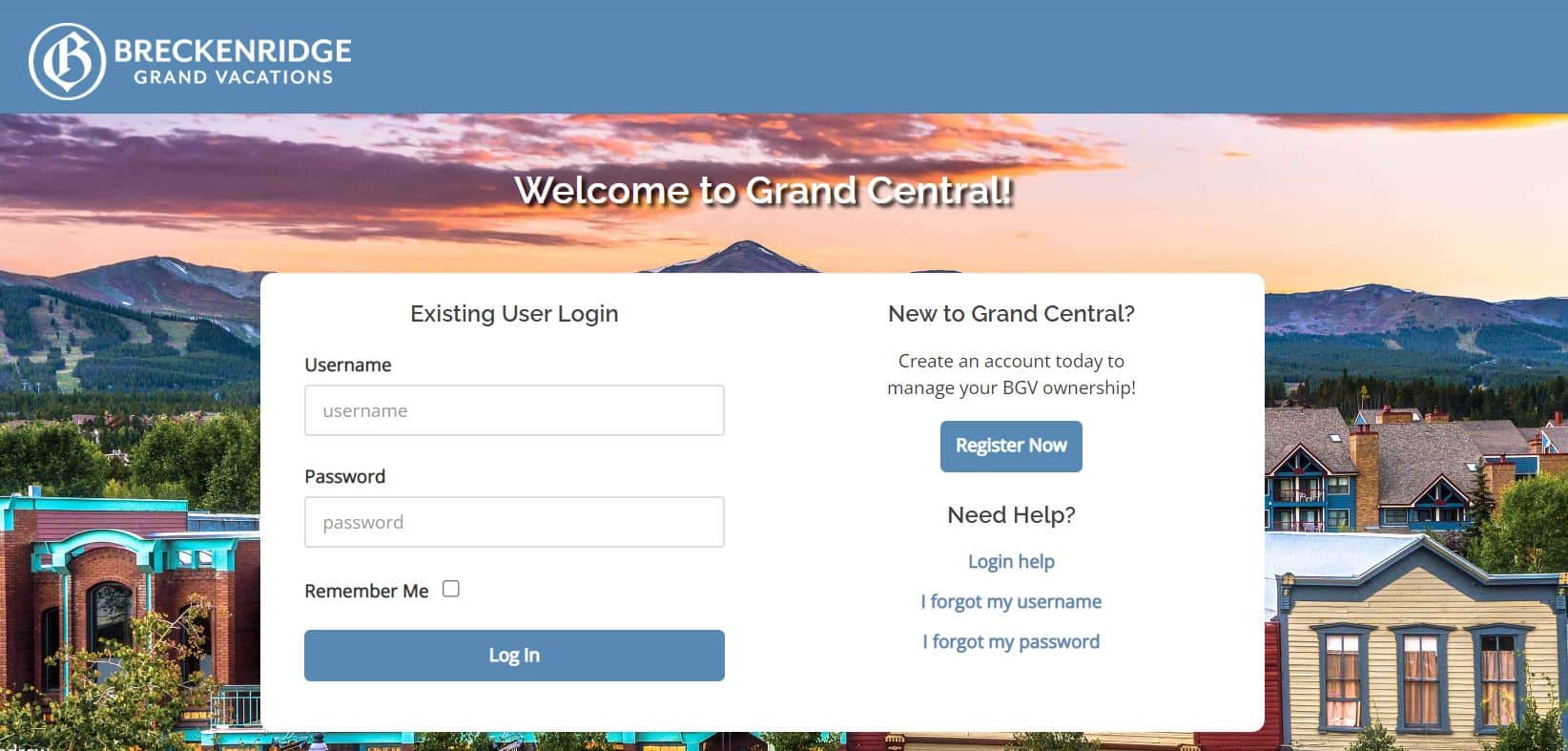
Log in to the Annual Reservation System
- Once you are logged in, click the link, “Click here to log into our annual reservations system” on the Grand Central home page.
- Once in the reservation request system, click the “Requests page.”
- You will see your active Grand Timber Lodge contracts. Click “Create/Edit Requests.”

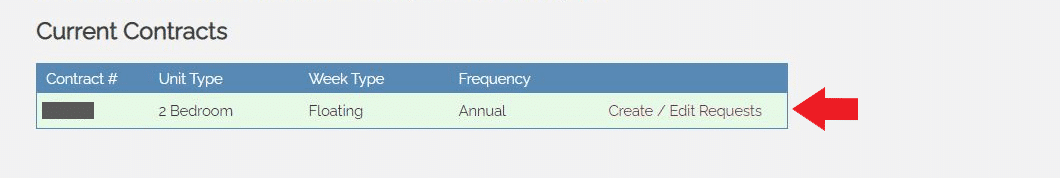
Requests Page
- Click the “Start new request” button.
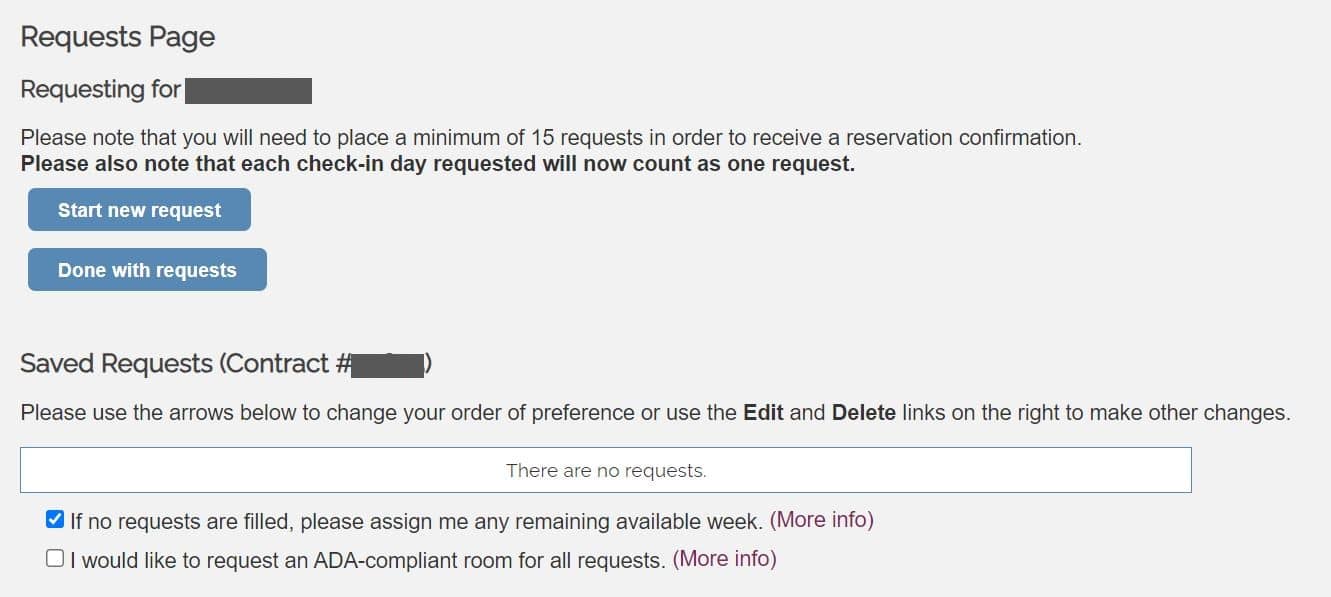
- Step 1: Select your preferred residence size, then click Next.
- For your full unit, select the entire two- or three-bedroom option.
- To split your unit and book two separate weeks, select the split option.
- Step 2: Select your desired week(s), then click Next.
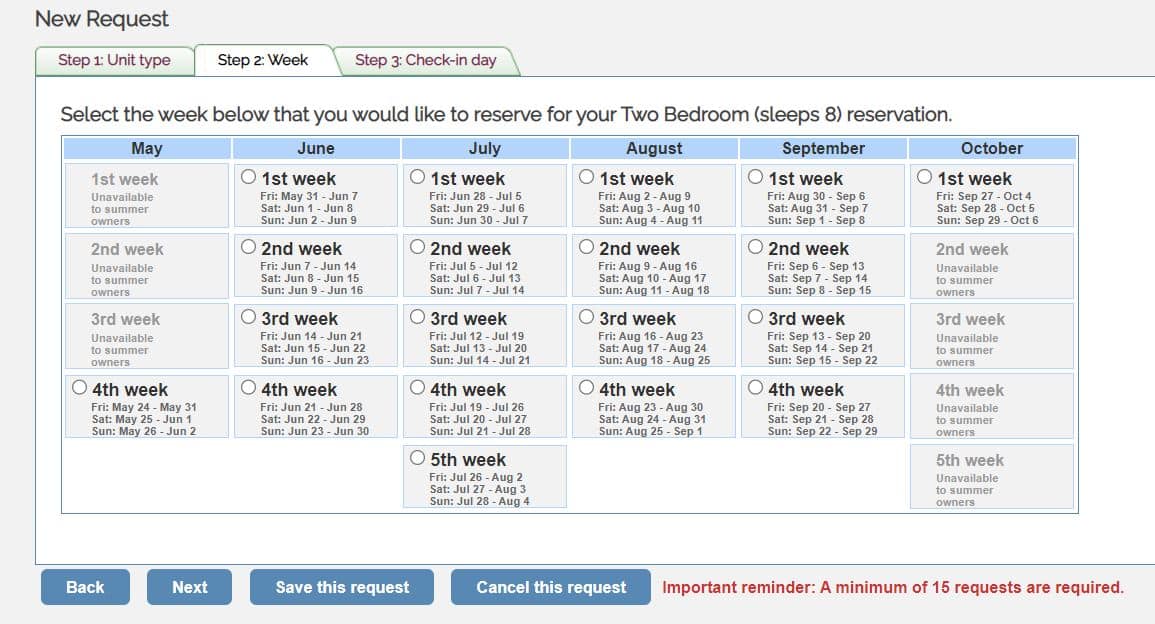
- Step 3: Rank your preferred check-in days using the drop-down menus
- The “I plan to” feature allows you to reserve your week for personal use, deposit with Interval International, place your unit up for rent, or unsure. Using this feature does not affect your priority level.
- Click Save this request.
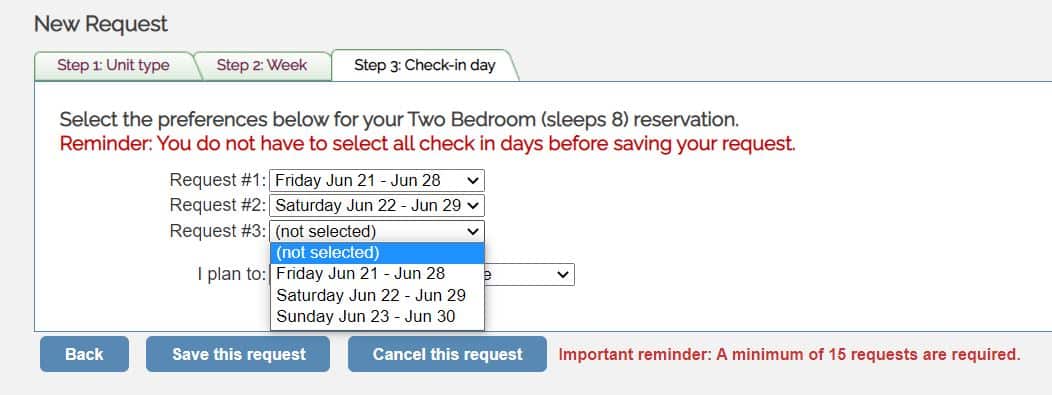
Complete Requests
- Repeat the request process until you have reached the required number of requests.
- 15 requests for two-bedroom units and 10 requests for three-bedroom units.
- Use arrows to edit the order of preference if needed.
- Once complete, click the “Done with requests” button.
- You will be returned to the start page, where you can print and email a copy of your requests for your records.
- You will receive a confirmation email(s) with your reservation details on Thursday, June 13, 2024.
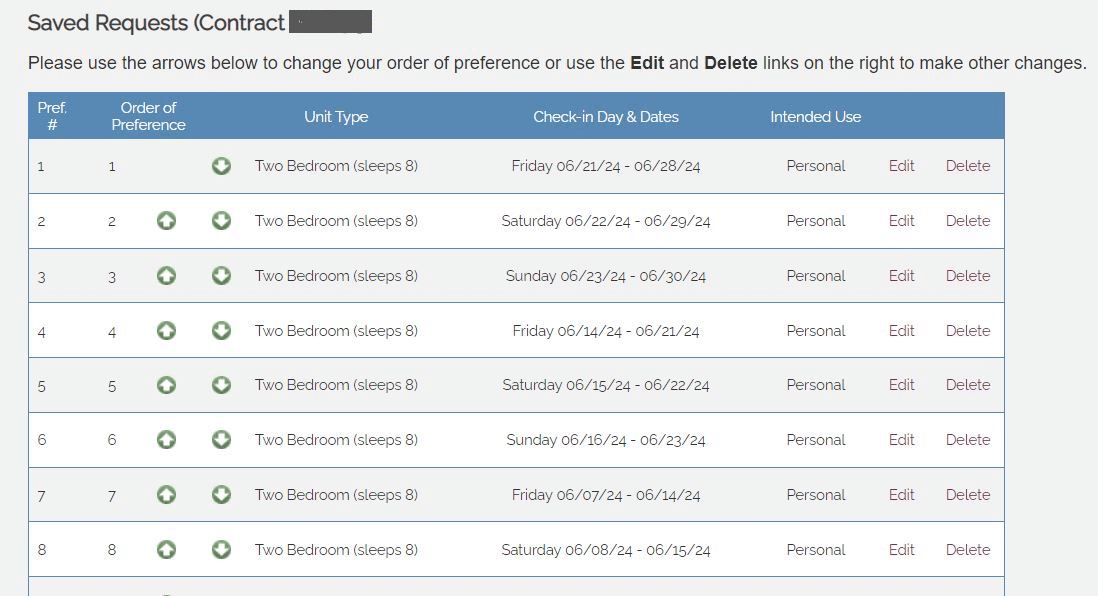
- Repeat the request process until you have reached the required number of requests.