This video does not have audio.
Visit Interval’s Website
- Start by heading to Interval’s website: Intervalworld.com
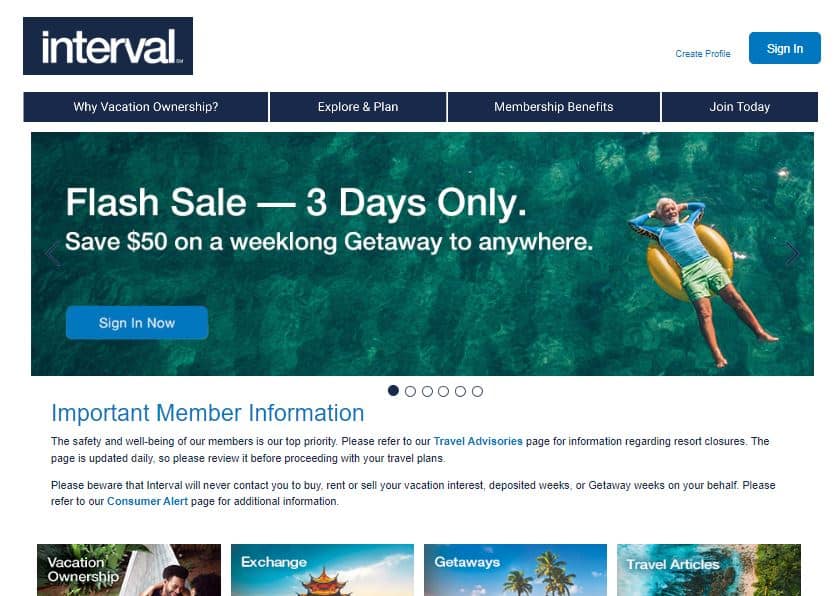
Select Create Profile, Create Web Profile
- Next to the Sign In button, you will see a hyperlink that says ‘Create Profile’. Click this.
- When given the option between Create Web Profile and Join Today, select Create Web Profile.
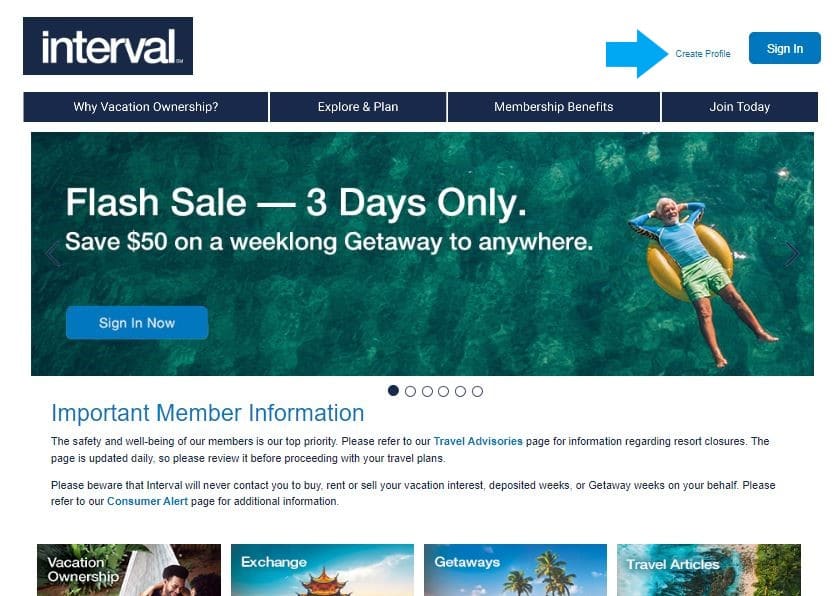
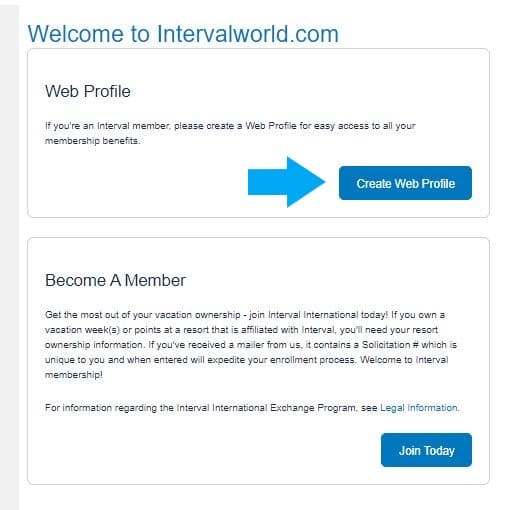
Enter Account Information
- Enter your member number
- Enter the phone number associated with your ownership
- Select ‘Submit’
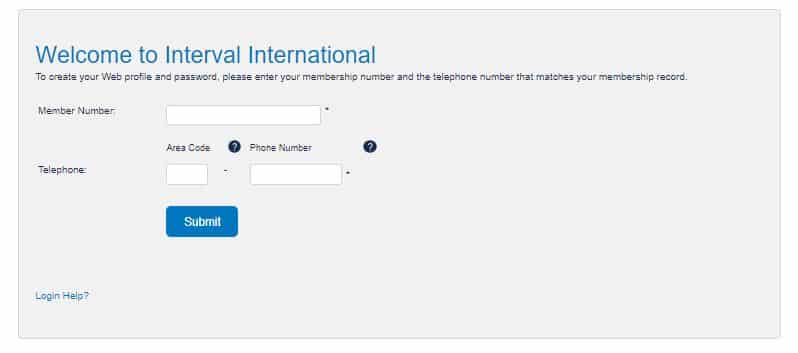
Create Your Profile
- Set your login ID (desired username)
- Email Address
- Email Preferences
- Password
- Password Hint
- Click ‘Continue’
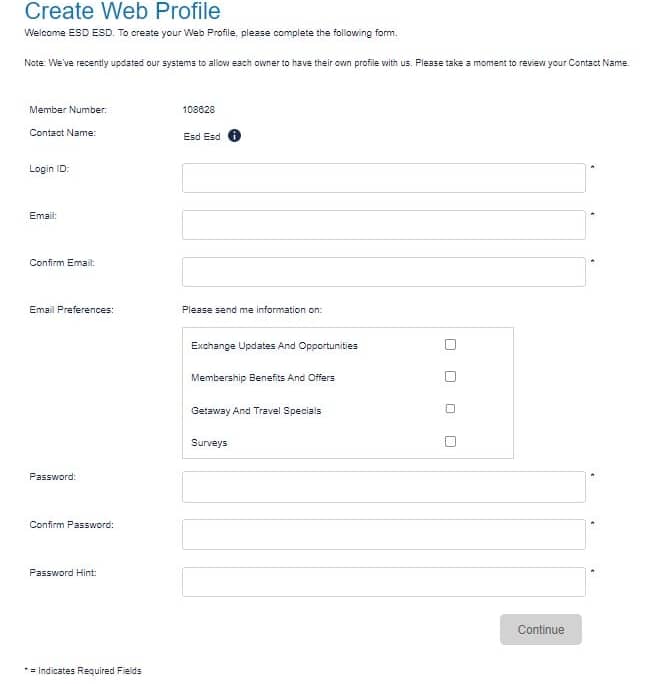
Set Your Security Questions
- Select questions and answers that will help you recover your password if you forget it!
- Click ‘Save and Sign In’
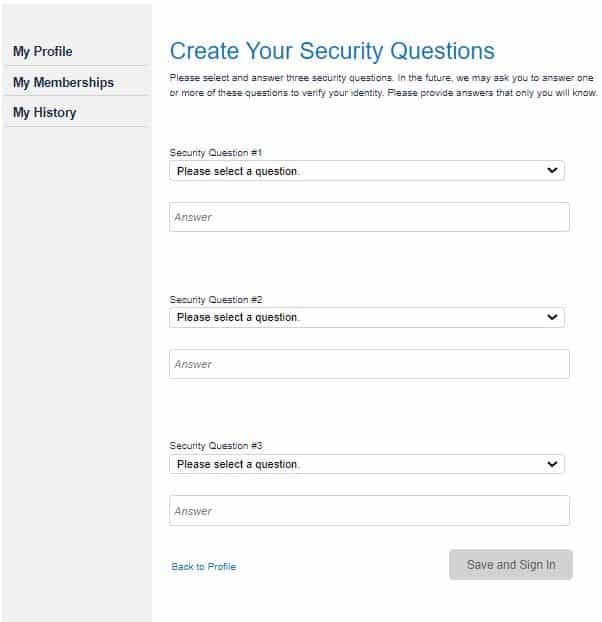
Begin Exploring!
Once your profile is created, you can explore the opportunities available through Interval International! As always, our Exchange Support team is here to help. Feel free to reach them by calling 877.453.4440, Monday-Saturday from 9 a.m.-5 p.m.

