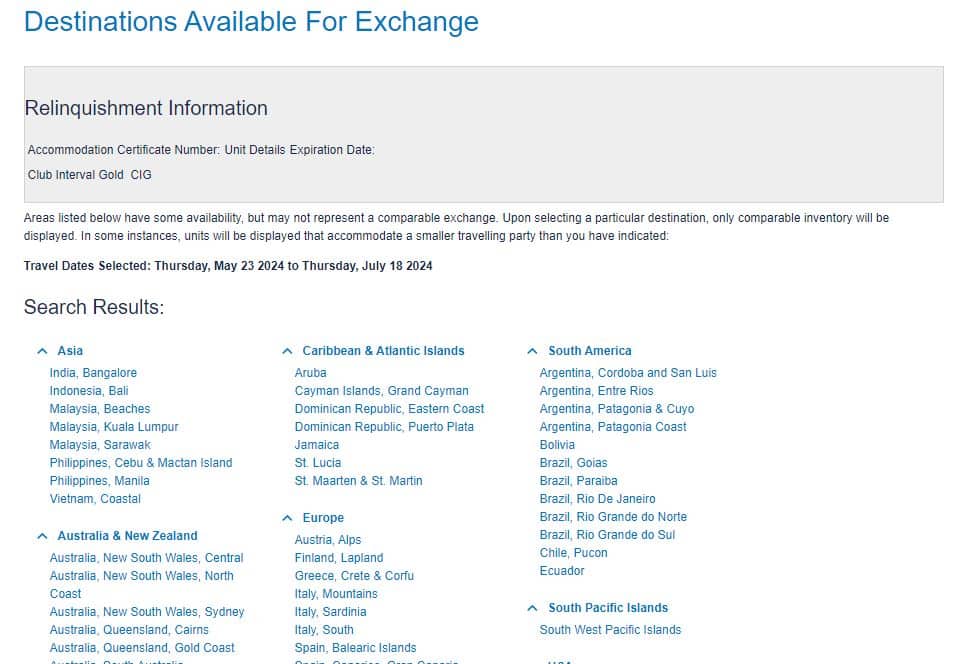This tutorial describes searching for week-long vacation exchanges using Club Interval Gold (CIG) points.
Frequently Asked Questions
- Can I buy more points?: You cannot buy additional points. The only way to accumulate additional CIG points is to deposit your Breckenridge weeks.
- Where can I find my point expiration dates?: Your expiration dates can be viewed by hovering over Exchange and then selecting My Units. Select ‘Available Points Tool’ to view expiration dates.
- Can I extend the expiration date on my points?: No, points cannot be extended.
- Is there a way to filter search results by resort rating?: No, there is not a way to filter search results.
This video does not have audio.
Log In to the Interval International Website
- Visit the Interval International website (intervalworld.com)
- Click Sign In to sign in with your login ID and password.
- If you have not created your profile yet, follow this tutorial.
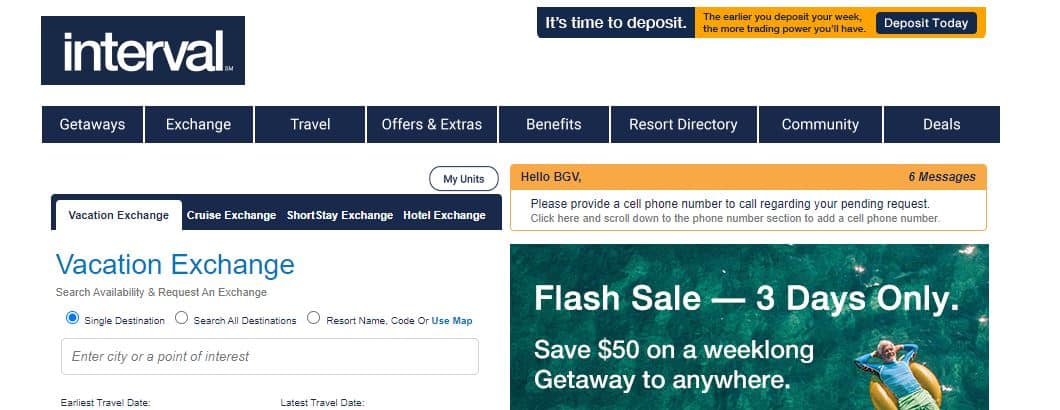
Exchange, My Units
- Hover over the Exchange option in the bar at the top of the page.
- Select My Units from the drop-down menu.
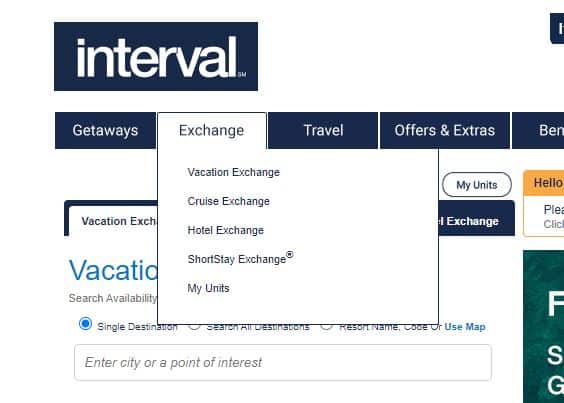
My Units
- Your point total will appear at the top of the My Units page.
- To the right of your points, locate and click the button that reads ‘Exchange Actions’.
- From this drop-down menu, select Vacation Exchange.
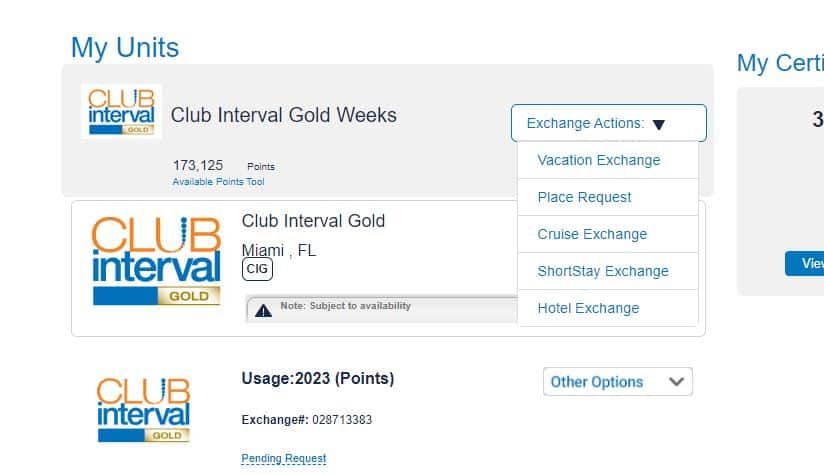
Vacation Exchange
You will now be able to search for availability using your points. The following steps are the search method preferred by the Exchange Support team.
- Select the Search All Destinations
- Enter your Earliest and Latest Travel Dates.
- Leave Adults at 1, children at 0
- Select ‘Continue’
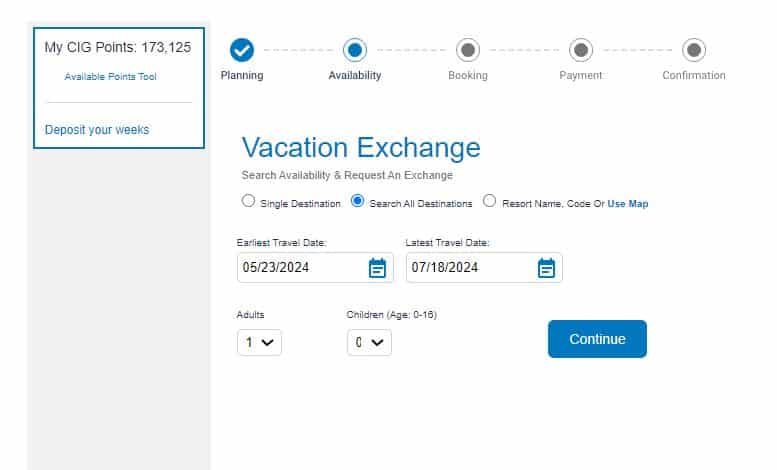
Destinations Available For Exchange
- The search results page will provide all locations with a resort available during your selected travel window.
- Click the destination to view the resort, dates, unit sizes available.
- If you find a resort and dates that work for you, select Exchange to book.