This tutorial is a guide to depositing your reservations online with a basic (week-for-week). If you have any questions or do not wish to deposit online on your own, our Exchange Support team can assist. They can be reached at 877.453.4440 Monday-Saturday, 9 a.m.-5 p.m.
Frequently Asked Questions
- What is a basic account?: A basic or traditional account is one in which you deposit your week and can trade it for a comparable week at another resort.
- Which weeks are best to deposit?: Weeks higher on the Travel Demand Index will be best to deposit. You can find the TDI on the resort page for your resort in Interval’s resort directory.
- How long is my deposit good for?: Your deposit will be good for two years from the expiration date of your deposited week. For example, if your week with Breckenridge Grand Vacations is from December 9-16, 2023, your deposit will be valid until December 16, 2025. You must complete travel by the expiration date.
- When can I deposit my week?: You can deposit your week as soon as your reservation in Breckenridge is booked.
- Can I upgrade my unit size?: Yes! If there is a large unit available to book, you can pay a one-time unit-size upgrade fee to book.
Unit Size Codes
Grand Colorado on Peak 8
- 1BEDB: Suite
- 1BEDC: Suite
- 1BEDBA: Master Breckenridge
- 1BEDCA: Master Colorado
- 2BEDB: Two-Bedroom Breckenridge
- 2BEDC: Two-Bedroom Colorado
- 3BEDB: Three-Bedroom Breckenridge
- 3BEDC: Three-Bedroom Colorado
- 4BEDB: Four-Bedroom Breckenridge
- 4BEDC: Four-Bedroom Colorado
Grand Lodge on Peak 7
- 1BEDB: Suite
- 1BEDA: Master
- 2BEDA: Two-Bedroom
- 3BEDA: Three-Bedroom
- 4BEDA: Four-Bedroom
Grand Timber Lodge
- 0BEDA: Studio
- 1BEDA: Master
- 1BEDB: Kitchenette (of a three-bedroom)
- 2BEDB: Two-Bedroom (of a three-bedroom)
- 2BEDAB: Two-Bedroom
- 3BEDAB: Three-Bedroom
Log in to the Interval International Website
- Visit the Interval International website (intervalworld.com)
- Click Sign In to sign in with your login ID and password.
- If you have not created your profile yet, follow this tutorial.
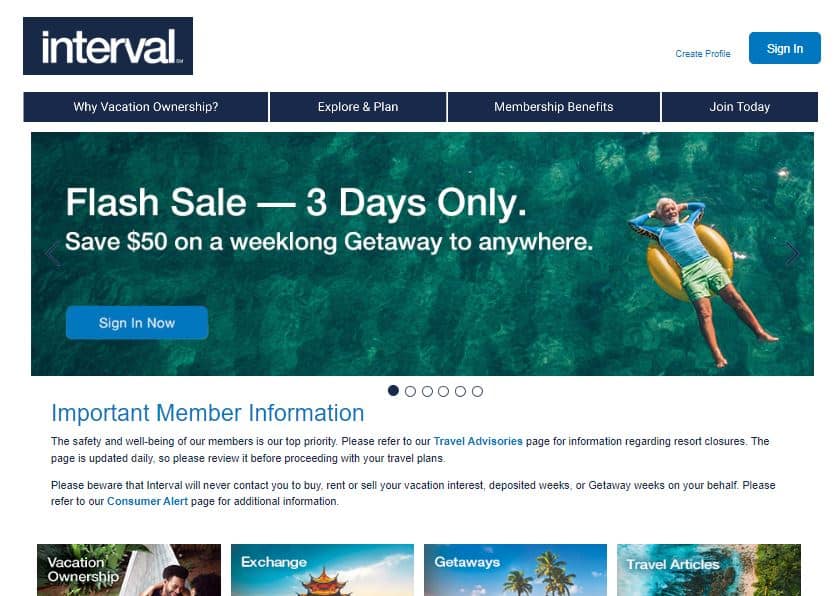
Exchange, My Units
- Hover over the Exchange option in the bar at the top of the page.
- Select My Units from the drop-down menu.
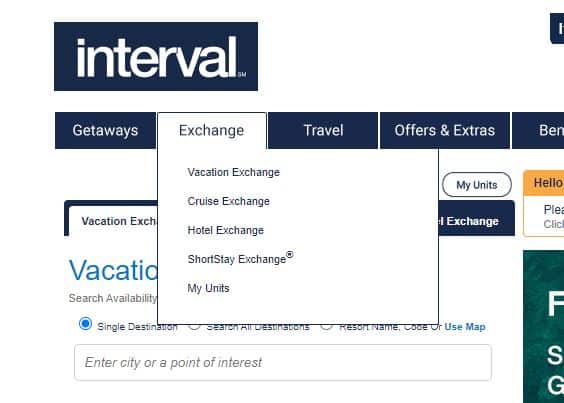
Select Your Unit
- The My Units page will have all possible options for depositing your unit
- This page will list every year (even if you are a biannual owner)
- Find the year and unit size you wish to deposit. See the chart above for a guide to unit size codes.
- Click the large blue button that reads ‘Deposit.’
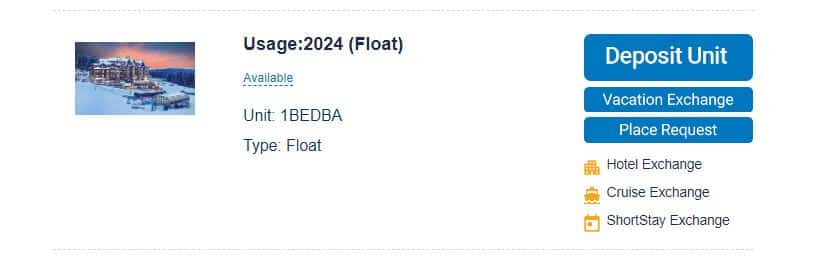
- The My Units page will have all possible options for depositing your unit
Enter Reservation Information
- After selecting ‘Deposit,’ you will enter the reservation information.
- Reservation Number, Check-in Date
- This information can be located on the My Reservations page of your Grand Central account.
- Click ‘Continue.’
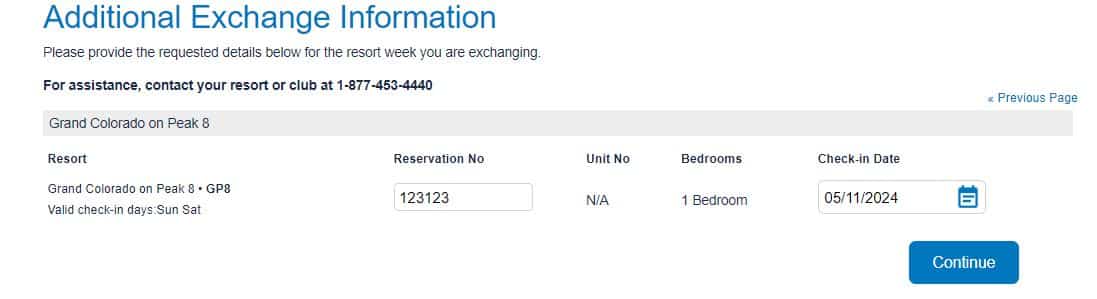
- After selecting ‘Deposit,’ you will enter the reservation information.
Finalize Deposit
- You will be given a confirmation screen to confirm your deposit details
- Note the deposited points value and the expiration date of your points
- Click Deposit to finalize.
- Follow this tutorial for a guide to searching for exchange availability!
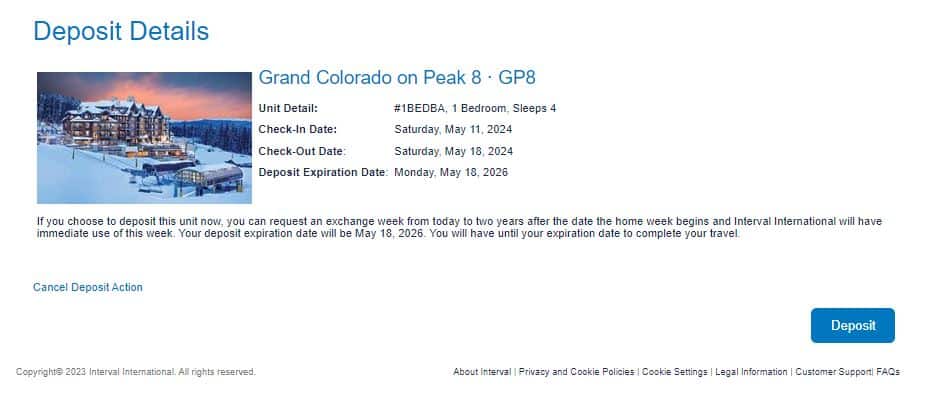
- You will be given a confirmation screen to confirm your deposit details

